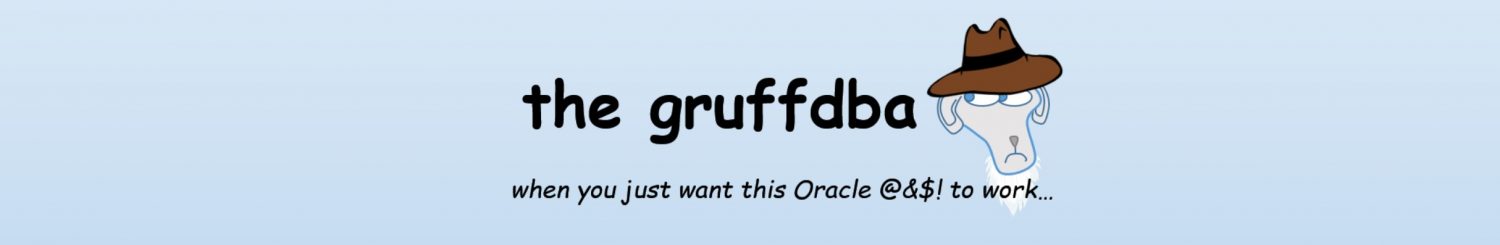Part III – Stamping the Logical Disk
Okay, so we partitioned the disk and we installed Oracle 10g. We now need to stamp our 32GB logical partition for ASM to use. To do this Oracle provides a helpful tool called asmtoolg.exe in the Oracle Home bin directory.
Launching this under Windows 7 results in the following:
Again this is due to changed in Windows 7’s security model, and to make this work we need to launch the tool as Administrator. Note it does not matter if we are already logged in as an Administrator privileged account, we need to explicitly launch this tool as Administrator by right-clicking on the file and select “Run as Administrator”
The asmtoolg.exe tool should now run normally and find the 32GB unformatted partition, offering to stamp it as an ASM disk.When this is done, the tool will show the newly stamped logical partition which is now ready for ASM.